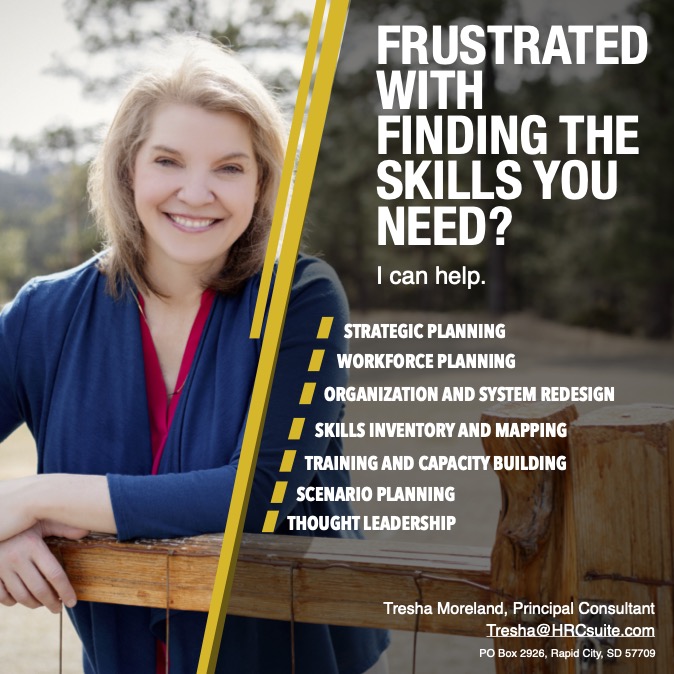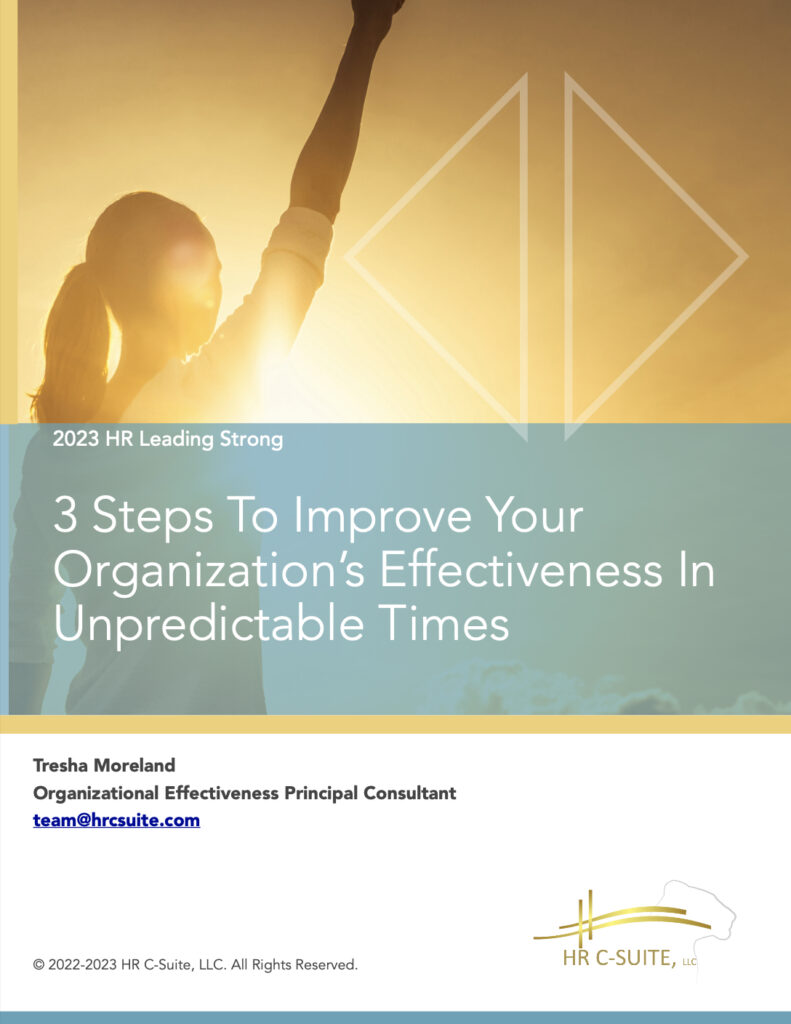My, my, my, how our work world has changed.
Who would have thunk it?
The COVID-19 pandemic has thrown all of us into one Zoom meeting after another. So much so that it has created a whole new work phrase: Zoom Fatigue. I am sure that many of you have experienced it, as well as seen many examples of Zoom calls gone wrong.
As such, I thought it would be helpful to research and offer some proven tips for Zoom Etiquette and making your Zoom calls a raving success.
- Choose the right and appropriate background for your Zoom calls.
- Ensure that your children, pets, and loved ones are not behind you screaming or making faces into the camera.
- Stage your video area, keeping in mind that participants are not just seeing you but also seeing whatever the camera is pointed at behind you. No one wants to look at trash or a pile of dirty laundry during the call.
- The more light the better. Your Zoom video quality significantly improves with more lighting. Also, ensure that the light is in front of you and not behind you glaring at the other participants.
- Perform your own technical support before you start your meeting.
- Perform a test of what your camera is recording before you begin broadcasting to everyone else. Zoom allows you to do so before your broadcast begins: just go to zoom.us/test
- Remind yourself to record the Zoom call if you want to use it later or share it with people who were unable to attend.
- Educate yourself on the wide variety of Zoom features, including screen sharing, locking the meeting to registered participants, placing participants on hold, muting them, or removing them from the meeting, managing chat options, and sharing files.
- Ensure that private meetings remain private. If you go public or promote the Zoom meeting on public social media platforms, don’t be surprised if you get some unwanted visitors on the call. In addition, only share any passwords for the call with people you want on the call.
- Zoom also allows you to test your audio to ensure that you are not allowing background noise into the broadcast. And speaking of audio . . .
- Mute yourself if you are not talking.
- There is nothing more annoying than having to listen to distracting background noise. No one wants to listen to a crying baby or barking dog while participating on the call.
- In addition, someone else’s background noise interferes with participants listening to the person who is speaking.
- Unmute yourself when you want to speak.
- This may seem like common sense, but I’m sure you have repeatedly witnessed when someone is speaking but not heard and other Zoom participants had to tell that person that they are on mute and instruct them to unmute themselves.
- Dress for success. Don’t wear your pajamas.
- Working from home does not mean ignoring professional dress codes.
- Dressing for success not only makes you appear more professional, it makes you feel more professional.
- Be conscious that if your video is on, it is always showing you and your body image.
- Uncross your arms.
- Make sure that you have good posture and not appearing too relaxed.
- Relax and lower your vocal pitch.
- Slow down your gestures.
- Eliminate any nervous behaviors, such as twirling your hair, tapping your desk, rubbing your hands together, etc. etc.
These are a couple of related samples of how NOT to appear:
While picking your nose:
When your children inadvertently become co-stars on your Zoom call:
An assortment of Zoom fails, your husband walking into the Zoom meeting in his tidy-whities, participants shown falling asleep, etc.:
- Try to avoid doing other private things while on a Zoom call.
- No one wants to see someone picking their nose, applying make-up, or yes, going to the bathroom while on a Zoom call. Yes, I am sure many of you have seen the horrifying video of a woman who thought her Zoom video was off when making a trip to the toilet. Imagine how shocked she was when the video went viral on the worldwide web:
- Even if you are conducting work unrelated to the call, doing so is unacceptable, largely because it says that you have found the topic and/or the speaker for the Zoom call less important than your other work. Frankly, it is plain rude.
- Stay focused on the topic at hand.
- Only invite people who need to be on the Zoom call.
- One of the biggest complaints people have about all meetings is that they are “a waste of time.” Many people come to this conclusion because they were invited to attend a meeting they did not absolutely need to attend.
- Furthermore, the more participants you have on the call, the more likely it is that you will experience connectivity issues. Fewer participants ensure a smoother conversation takes place, in addition to allowing more people to actively participate/talk on the call.
- Use the video option whenever possible.
- Most Zoom participants want to see you and not just hear some artificial voice on the call. Activating your video is even more important if you are the host for the meeting.
- Try and look into the camera, not away from it.
- Whenever presenting or speaking to a group of people, looking directly into the camera will ensure direct eye contact takes place, which is always more powerful and professional
- Don’t dominate the conversation.
- One of the greatest complaints people have regarding Zoom calls is watching one participant take over or dominate the call. In fact, I have seen this play out on my regularly scheduled Zoom call with my classmates from Harvard Business School. Many of these peers have concluded that “Some things never change,” since hijackers dominated the case study discussion while in school.
The host should plan on being responsible for managing these conversation thieves by actively muting or removing them.
- Don’t make Zoom time Meal Time.
- It can be pretty gross and awkward watching someone eat or listening to them chewing on a Zoom call. Yuk and I’m sorry but I am getting grossed out just thinking about it. If you must eat during the call, at least shut your video and audio off.
- Make sure the host for the call is the last one to leave the call.
- That way the host can ensure that no one gets abruptly disconnected or interrupted.
Happy & Safe Zooming Everyone!This entry was posted in Blog on August 20, 2020 by Kevin Sheridan.
Latest posts by Kevin Sheridan (see all)
- The Importance of Adaptability In Your Next Hire - October 19, 2022
- The 12 Toughest Interview Questions (And How To Best Answer Them) - August 3, 2022
- How To Attract & Keep Readers - July 17, 2022