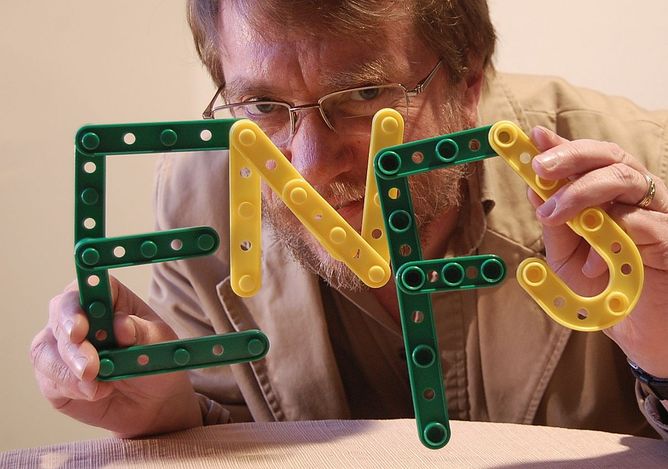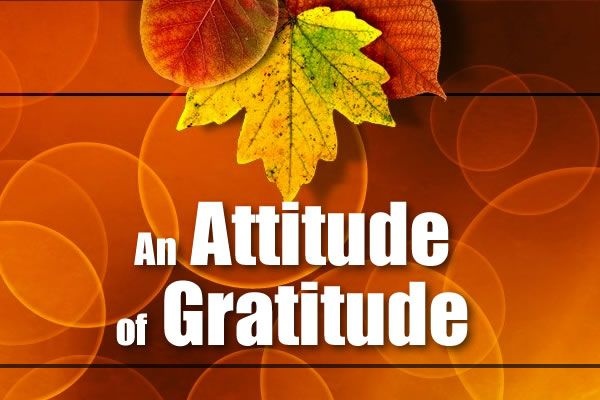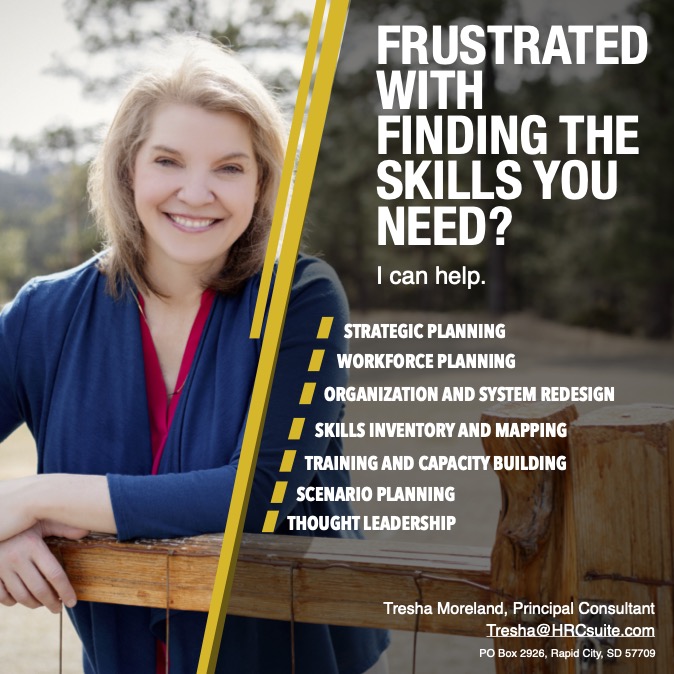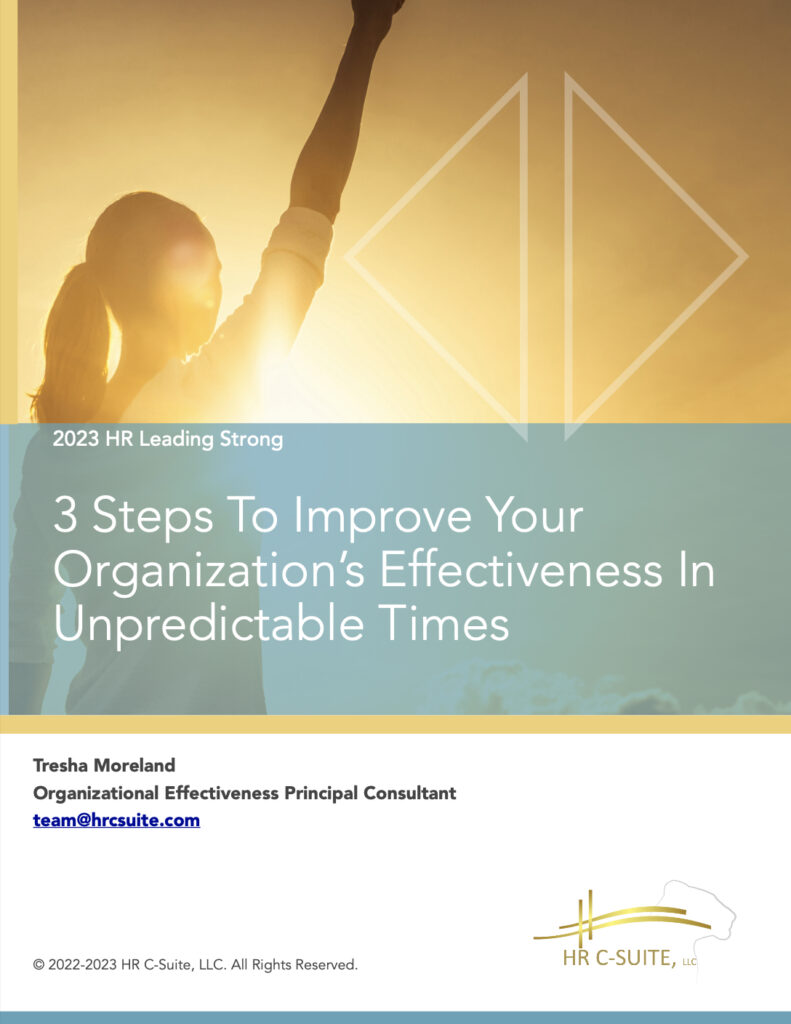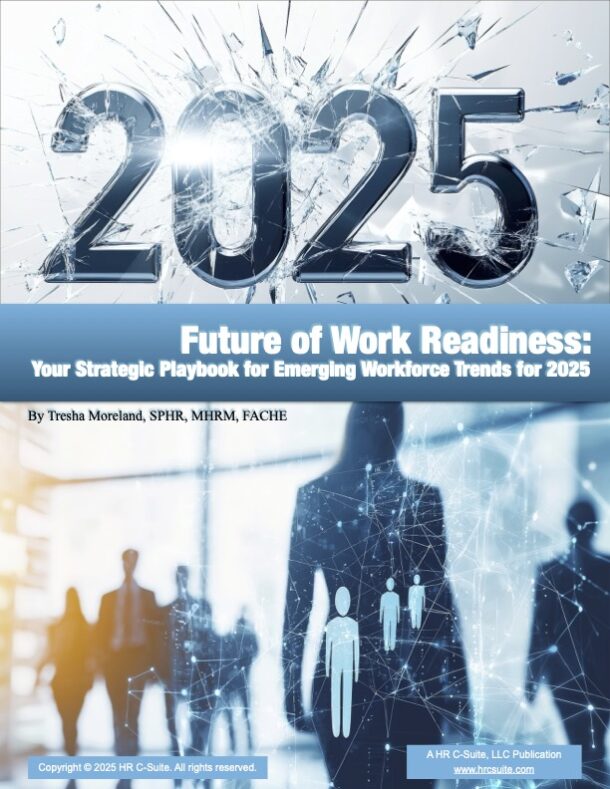With many people checking social media dozens of times a day, it increasingly feels that businesses can’t afford to ignore it. Many are turning to in-house social media executives to maintain a constant string of posts, or are handing the job to marketing agencies, who aim to build their presence and notoriety over time.
As the importance of social media to your business grows, however, so do the risks that come with it. As well as the risk of saying the wrong thing - and gaining the wrong kind of attention - your social media accounts may also become attractive targets for hackers and scammers. Here then are a few tips on how to use social media safely, and ensure your feeds only post what you want them to.
Protect your passwords
As your social media presence grows, so does the importance of keeping it safe. With most businesses having to keep tabs on two or three different accounts, it can be tempting to use the same one or two passwords across them all. If someone cracks that password, however, they will have access to all of your accounts, and the ability to send messages or delete content at will.
Password security is critical in all respects, but particularly when it comes to your social media. We recommend that all of your passwords are different, and that each one follows basic security principles. While a strong password will generally be eight characters or more and contain a mixture of cases, numbers and symbols, the best password is often an obtuse phrase. By making your password a short sentence, you can ensure it is both memorable and difficult to guess - as well as being easier to write than one with dollar signs and dashes.
There are several methods for keeping track of passwords. A good password manager such as LastPass is a reasonable option, but relies on you creating one extremely strong password for the account, and changing it on a regular basis. A safer option can actually be the use of a physical password document. As it is not accessible by hackers, you only have to worry about its physical security - something most businesses find easier to manage.
Limit access points
To fully secure your social media accounts, you may also need to adjust your processes. The fewer people who have access to social media - and the fewer points from which you access accounts - the less chance there is of it being compromised. This may mean limiting access to social media feeds to a select few people whose responsibility it is to update and administer those feeds, as well as limiting how and where they should access them.
Many people for instance may be inclined to add social media accounts to their phones as well as accessing them on their computers, so they can respond in a pinch. This is particularly true of networks such as Instagram, which are designed much more for the mobile app experience than a browser. However, phones will naturally fall outside of the security controls of your business, and could easily lead to passwords being compromised or inappropriate content being accidentally posted.
For these accounts, it may be sensible to provide a work phone, the main purpose of which is to post and administer social media content. Something else you should consider is the security of devices which are allowed to access your social media feeds. You might consider limiting their use to work computers only; or, in the case of people working from home, it may be advisable to invest in a virtual private network (VPN) to enhance security when accessing them.
Don’t let phishing scams reel you in
A major part of keeping your social media accounts safe is good internet literacy. As most passwords are difficult to crack, the most common method of breaking into these accounts is to trick people into giving them away. This usually takes the form of ‘phishing’, where hackers pretend to be someone else (e.g. customer support for that social media account) in order to convince you to give them your details.
Many of us are familiar with these tactics when they are applied to emails, and our spam filters usually cut most of them out. On social media, however, there is little to no filtering for these kinds of messages. The pressures of running a busy social media account can easily lead you to miss the warning signs, and end up handing your information over to the scammers. This may not even take the form of one message, but a protracted campaign, where someone gains your trust over time.
With many social media platforms hosting private messaging, there isn’t just a risk that someone will post spam in your feed, but that they will steal private information regarding clients or employees. With this in mind, it’s vital that you train your employees to spot these warning signs, and be hyper-vigilant about entering data anywhere other than the social media platform in question. If in doubt, check the address bar, and make sure that the site is secure (indicated by the padlock icon) and that the URL looks exactly the same as normal.
--
Social media is a tool we use so casually in our private lives that it can be hard to pivot to using it in a business setting. Doing so requires not just a change of mindset in terms of the content you are posting, but also the security of your profiles, and how disciplined you are in protecting them. By putting processes in place to regulate the way social media is used, you can enhance your security, and ensure that social media only has a positive influence.
Latest posts by Sota (see all)
- How To Use Social Media Safely As A Business - September 3, 2021